Here are some wallpapers i like to use on my computer. They are optimized for my personal needs:
+ soft contrasts und subtle colors. they don't drag too much attention and don't start getting on my nerves.
+ icons will look good on them.
+ the dokument names will look good on them (at least the white-text with dark drop-shadows unders mac os x).
+ thier resolution is 1280 x 854 which is my laptop's resolution, but they will easily scale to your screen's resolution.
Find desktop enhancement- and installation-tips at them bottom of this dokument.



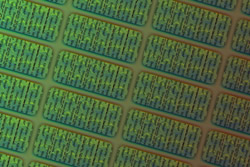

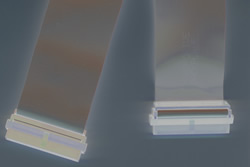

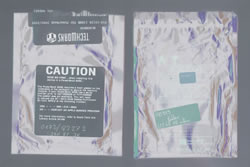
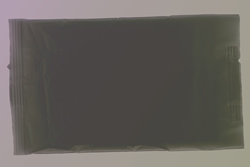






themes:
use shapeshifter to alter the system appearance. i recommended the themes digital device and good grey, because it's more healthy to remove the hyper-realistic 3d-metaphors from your computer-interface.
icons: set icon size for the desktop (apple-j on the finder) and the dock (dock preferences) to 32x32 pixels and only use mac os 9 pixel-icons (look for classic icons at iconfactory. don't miss the "world of copland"-sets).
see my desktop.
windows-users: click on the wallpaper you like. it will open in a new window. right-click the image and choose "set as wallpaper"
apple-users: with safari you can can alt-click the thumbs to download the images to your desktop. move them tinto your pictures-folder, then select your new wallpaper in the system-preferences/desktop-dialog.